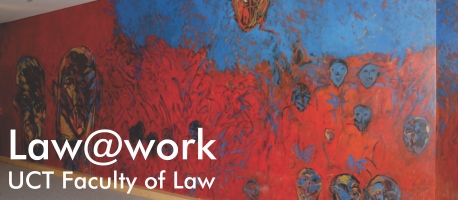
Are you losing a significant amount of time and money due to the frustration of formatting in MS Word?
This course covers legal document requirements, optimising document layout and focuses on enhancing the skills of legal professionals in drafting high-quality legal documents. It recaps essential MS Word techniques and introduces advanced tools to improve productivity.
Join us for a ten-hour course, held over five days.
When and where?
We are pleased to present this course twice in 2026:
- 9 to 13 March 2026, 15:00 to 17:00 SAST
- 14 to 18 September 2026, 15:00 to 17:00 SAST
This course will be held remotely, most likely on Zoom - exact details will be sent to registered participants a few days before the course.
Course outline
In this course, you will learn:
- about MS Word templates
- about house style
- about the difference between a Word template and house style template
- how to paste correctly without damaging your document's layout
- how to automatically cross reference in your documents
- how to reduce drafting time like a pro with shortcuts, and Quick Parts
- time-saving tips and tricks
Who will benefit from this course?
Law students, legal graduates, legal professionals, paralegals, legal support staff and legal secretaries.
Presenter
Pam Padayachee brings 25 years of legal expertise from top South African law firms. At PMV Virtual Assistants, she enhances legal teams with essential business support services. Known for her meticulous attention to detail, Pam excels at document formatting, earning her a reputation for “prettifying” legal documents. Her keen eye for detail is her greatest asset, making her an invaluable resource in the legal industry.
How much?
R3,850 per person
Certificate
A digital certificate of attendance from UCT will be issued to those who attend the full course.
Please note that the digital certificate can only be viewed on a secure portal. It cannot be downloaded or printed. You will have the option of ordering a hard copy of the certificate at your own cost, including the cost of the courier fee. More information is available here.
No certificate will be issued without full course fee having been received. Please allow up to three weeks after the end of the course for certificates to be processed.
How to sign up
Complete and submit the registration form. You will then be given the payment information. Please note that your registration is not complete until payment has been made.
One or two days before the course, we will send you the Zoom link. You will need to register and use a password to enter the virtual classroom.
Registrations close three days before the course starts.
Download the brochure.

